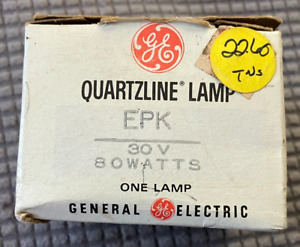GE Lamp Bulbs for Slide Projector
General Electric is an American company that was founded in 1892. Headquartered in Boston, it produces a huge variety of types of equipment and consumer electronics. Find replacement light sources for vintage slide projectors made by this brand by considering your options.
What is a slide projector?These types of devices are used to project an image across a room. This image is projected onto a blank white surface like a projection screen. These devices display images that are shown on slides, which are small transparent rectangles that contain the negative of a photo. These devices run on AC power, and they contain a number of different components.
What does a light bulb do in a slide projector?The image displayed by a slide projector is projected by use of a bright light. This light is created by a single bulb that is contained within the projector. This bulb emits light through the slide, and then the image is projected onto a screen.
What types of light bulbs are offered?There are a few different types of bulbs offered for these devices. Here are a few of the options that are offered:
- 82v: These bulbs use 82 volts of electrical current. They are among the lower-powered lighting units offered for these projectors.
- 120v: These offerings use 120 volts of electricity. They are powerful units, and they create a bright image.
- 300w: These units use 300 watts of electrical current. They can be paired with either 82v current or 120v current.
- 500w: These are strong projector lamp bulbs, and they use 500 watts of electricity. These types of units are only compatible with 120v current.
After you have acquired a projector lamp bulb that will work with your projector, follow these steps to install your replacement unit in your projection device:
- Disconnect the projector from its power source. If the projector was recently in use, allow it to cool down fully before proceeding.
- Work in a well-lit area. The exact location of this opening varies from model to model, but find the access panel on your projector. In some cases, this is a small panel on the side, and sometimes an entire face of the projector is removed.
- Open the access panel, and locate the old bulb. Remove it from its socket.
- Hold the replacement bulb in a cloth to avoid transferring hand oils onto the glass. Insert the replacement unit into the socket, and replace the access panel.
- Turn on the projector to make sure that the installation was a success.